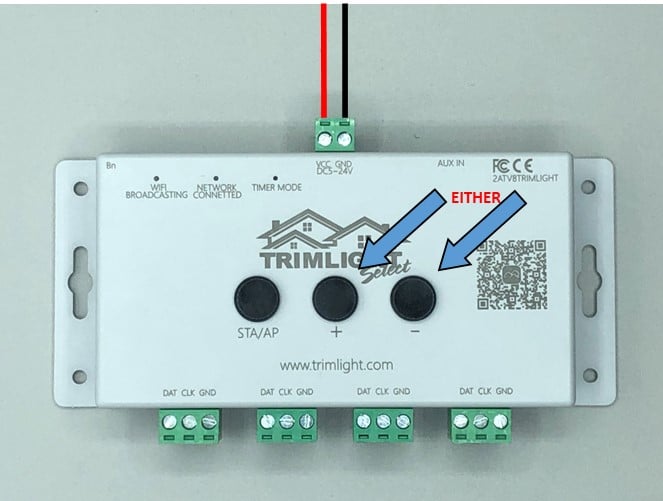Why is my Trimlight Edge app failing to sync data?
If the Trimlight app is failing to sync data waking the controller up for the router to detect is your first step.
At times select Wi-Fi routers may not recognize the dormant controller on its network.
Waking up the controller so your network can spot it is a great 1st step. To do this, access the controller and push the + button or the - button a few times. These buttons are to allow a user to manually cycle through the saved library patterns to the device. By pushing these buttons, they will turn the lights on manually to a selected saved pattern and hopefully refresh the list in your router of available connected devices.
If this step does not stop the "Failing to Sync Data", Please reset your home wifi router and modem to ensure the connection is refreshed. If that does not solve the issue, please try "adding the device a 2nd time to the account". Similar to the steps you did originally when adding the controller to your network.